How to check Angular Version of a Live Hosted website
Following steps will help you to know the Angular Version:
Step 1: Open the website in a a browser: e.g. Open: https://angular.io/
Step 2: Right click on browser and click on Inspect to open "Developer Tools" as shown below:

Step 3: Now, open Elements tab in the Inspect Element popup, and expand <body> tag, in <body> tag you will find either '<app-root>' or '<aio-shell>' tag as shown below which is our Angular root tag:

Website 1
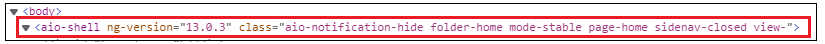
Website 2
Step 4: In '<app-root>' tag or in '<aio-shell>' tag you will find attribute as ng-version which is the Angular Version used in that website.
As per above screenshot, we can see one website is using Angular 8.2.6 Version and another Angular website is using Angular 13.0.3 Version